Learn Music Production your own way! Choose from the following topics, the courses can be taylored to your needs.
CLASSES ARE TAUGHT REMOTELY WITH SCREEN SHARING
& HIGH QUALITY STEREO AUDIO STREAMING
Music Production
Music Technology Basics
See what you need to get started in order to make music at home or in a studio.
- Hardware Basics. Audio interface, Midi controllers, Microphones. What should you invest in?
- DAWs & Music Software. Get help choosing the right tools for your needs.
- Digital and Analog Audio basics, recording and editing
- MIDI recording and editing
Interested in this course?
Electronic Music Production & Beat making
Learn how to create a song from scratch using a software of your choice.
- Sequencing a drumbeat and working with loops & slices
- Creating that bottom end. Basslines, 808s, Future Bass, Wobbles
- Create other layers. Leads, Stabs, Arps, Pads & Sound Effects
- Music Synthesis
- Samplers and Sampling
Interested in this course?
Recording Rock, Metal, Pop and other Instrumental Music
We will teach you how to record your Music from Home with the most advanced tools available.
- Recording vocals. Preparing room and mic placement, Editing and tuning vocals.
- Recording Drums & percussion. Drum miking basics, Drum sound replacing and summing. Creating realistic drum and percussion beats with drum software & grooves. Using loops.
- Recording Guitar and Bass. Techniques for capturing acoustic bass and guitar. How to mic amps & cabinets. Virtual amps and cabinets. Virtual Instruments for Bass and Guitar
- Recording Keyboards.
Interested in this course?
Audio and Recording
Analog and Digital Audio
Leran the basics of Audio
- Understanding our hearing, Herz, Decibels and Psychoacoustics.
- Analog audio basics
- Digital audio basics. Sample rate, bitdepth and oversampling.
- Digital Audio Workstaions
- Audio Editing
- MIDI and Virtual Instruments
- Introduction to audio ear training.
- Microphone, types and polar patterns.
- Equalizers
- Compressors
- Reverb, delay and effects
- Mixers, consoles, patchbays, gainstaging and signal flow
Interested in this course?
Recording
Master the art of mixing
- Recording session workflow and preparation.
- Setting up your DAW, inputs, outputs and cue/headphone sends for the musicians.
- Choosing proper instrument placement
- The importance of mic placement.
- Choosing the right microphone for each application
- Recording vocals. Choosing right mic, placement and position in the room.
- Recording Drums & percussion. Advanced Drum and percussion miking techniques.
- Recording Guitar and Bass. Advanced techniques for capturing acoustic bass and guitar. Advanced techniques for capturing amps & cabinets.
- Recording Acoustic Pianos
- Recording other layers. Explore techniques for recording other instruments like Strings, Woodwinds and Brass.
Interested in this course?
Mixing & Mastering
Mixing
Master the art of mixing
- How to organize and build your mix from the ground up.
- Different mixing styles.
- Proper use of EQ, compression and saturation on individual tracks and groups.
- Using reverb and delay.
- Creative mixing with effects.
- The master bus
Interested in this course?
Mastering
Learn the process of mastering
- Stereo vs stem mastering
- Understanding metering and loudness for different media and streaming platforms.
- Mastering process chain. What are common processes and their correct order.
- Analog vs digital mastering
- Multiband mastering tools and Dynamic EQ
- Mid/Side processing and stereo width
- Limiters and limiting
- Delivery of final master. CD authoring, DDP, vinyl records, ISRC codes and digital distribution
Interested in this course?
DAWs, Software and Plug-ins

Learn the software used in most professional recording studios
- Setup and basic configuration
- Know your way around the main windows
- Input and output setup
- Recording workflow and shortcuts
- Audio editing tools and techniques
- Using effects and virtual instruments
- MIDI editing
- Advanced routing techniques
- Automation
Interested in this course?
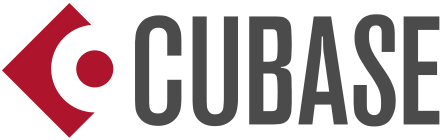
The most powerful recording software
- Setup and basic configuration
- Know your way around the main windows
- Inputs, Outputs and Control Room
- Recording workflow
- Audio editing tools and techniques
- Understanding the channel strip
- Using effects and virtual instruments
- MIDI editing and effects
- Advanced routing techniques
- Mixer configurations and VCA
- Creating your own shortcuts
- Advanced configuration and tools
Interested in this course?
Clients Testimonials
"I’ve gained more production knowledge in four months with Martin than I did my four years studying music in college."
I have yet to ask a question that he couldn’t answer, and I’m having more fun with Logic than ever. His teaching method is the perfect blend of hands on and laid back — and I have him to thank for how great my recordings are starting to sound.
"Speaking as a relatively new student to music technology, I believe Martin is a great teacher and has helped me a lot in learning the fundamentals of recording and production."
He has taught me the basics of mic usage/placement as well as mixing methods and techniques (all on an online format might I add). There isn’t a single question I’ve asked so far to which Martin couldn’t provide a solid answer. He always has great advice on plugins and gear and is overall a very approachable guy!
